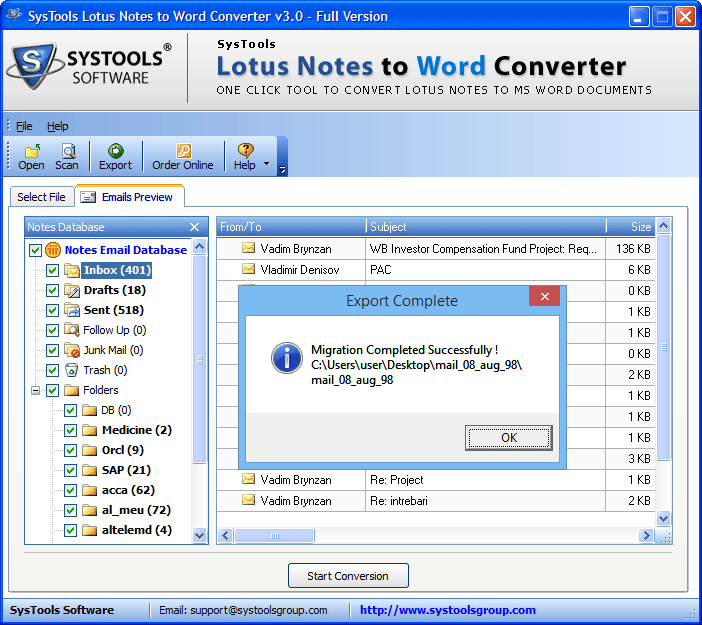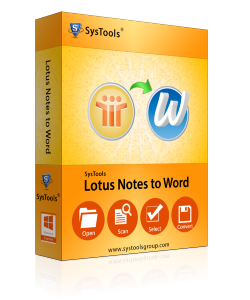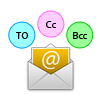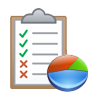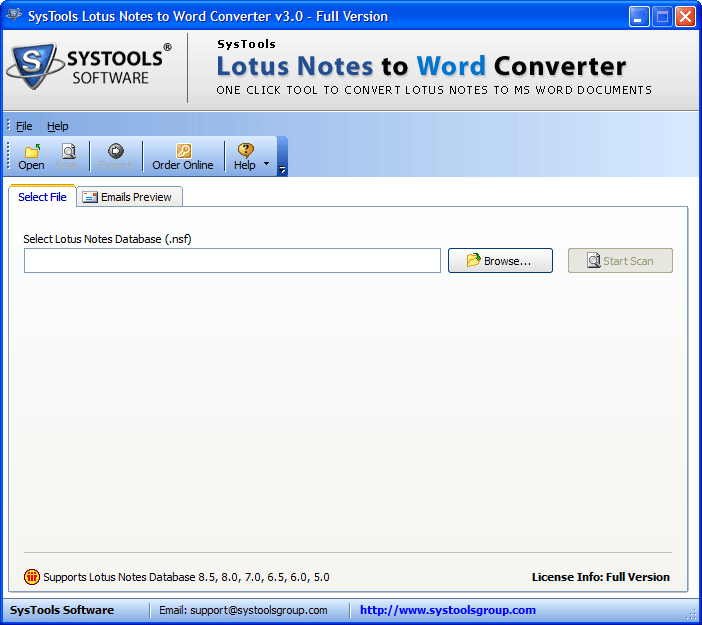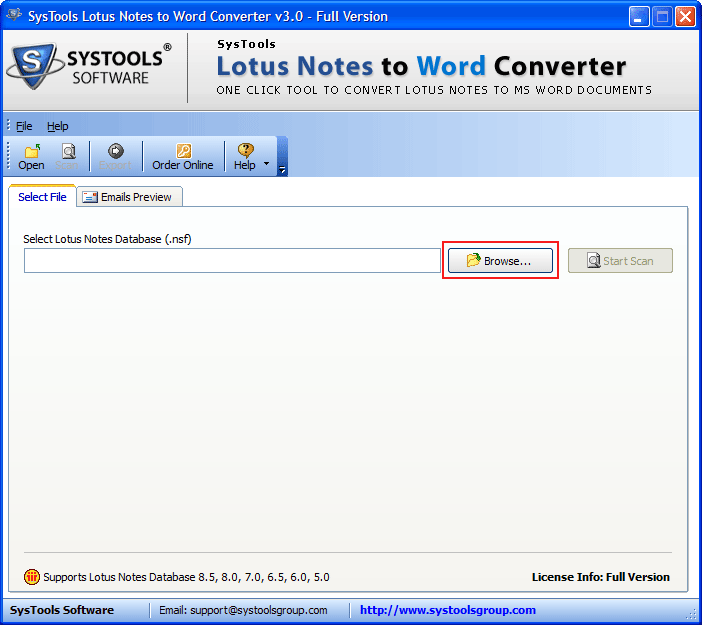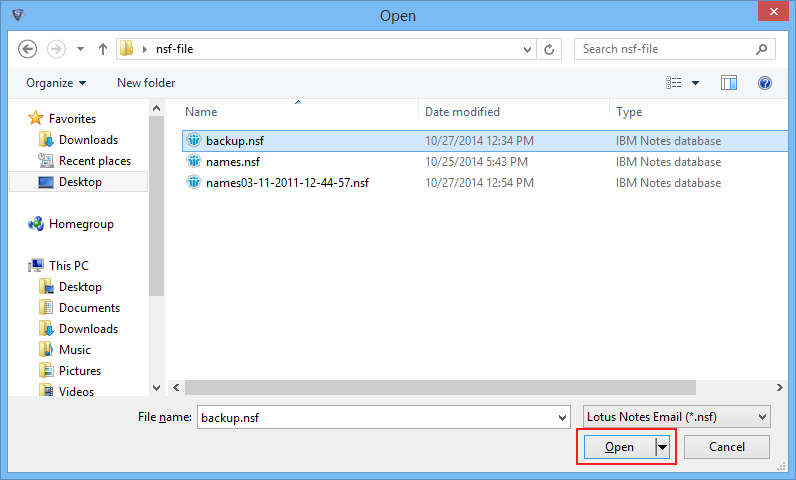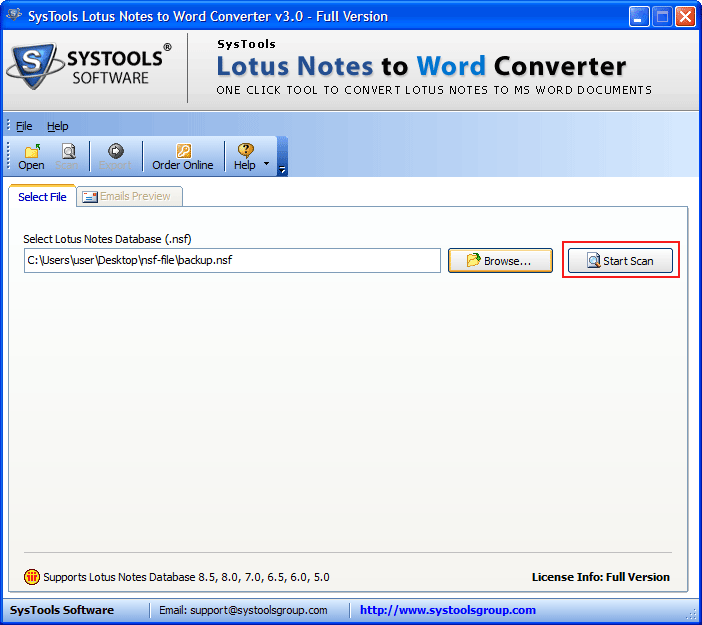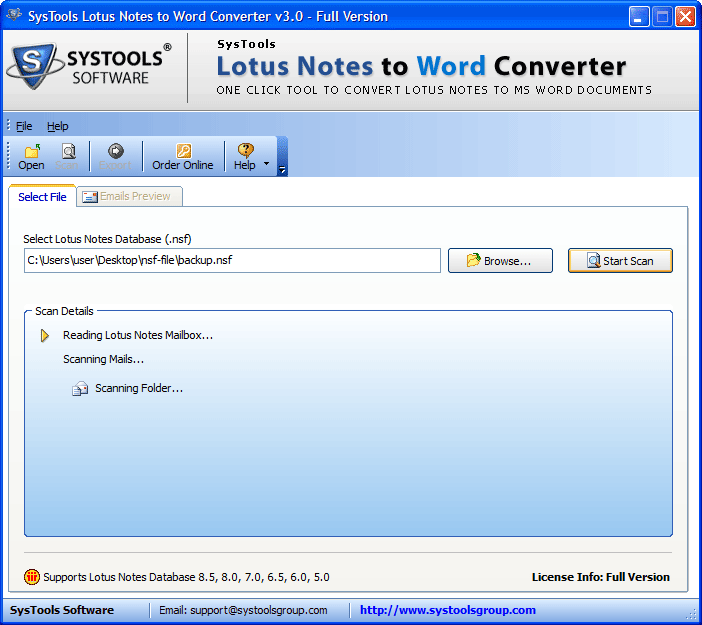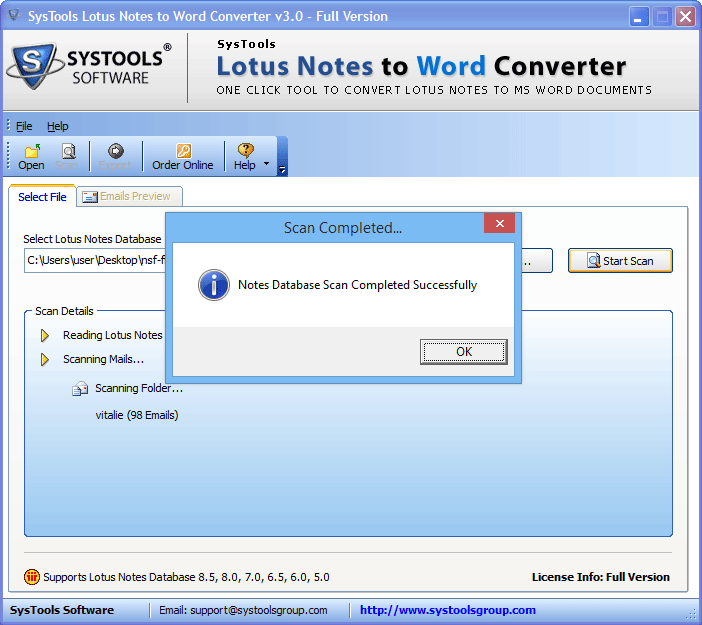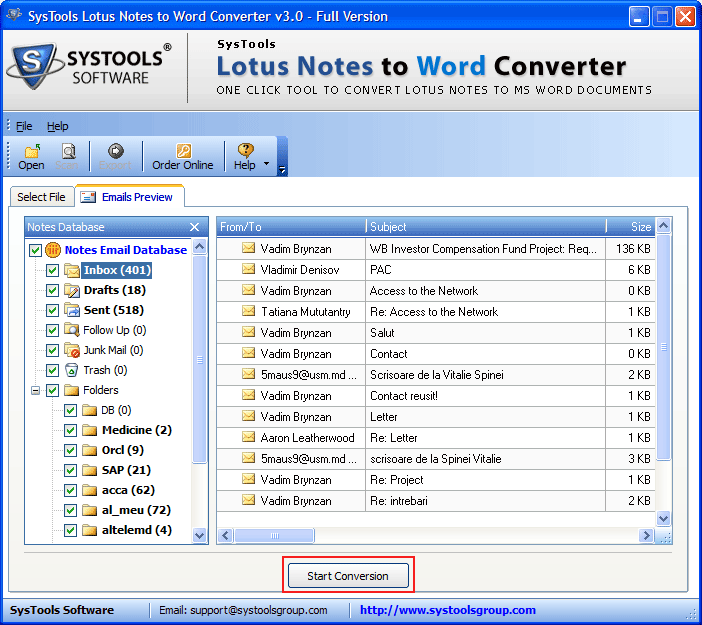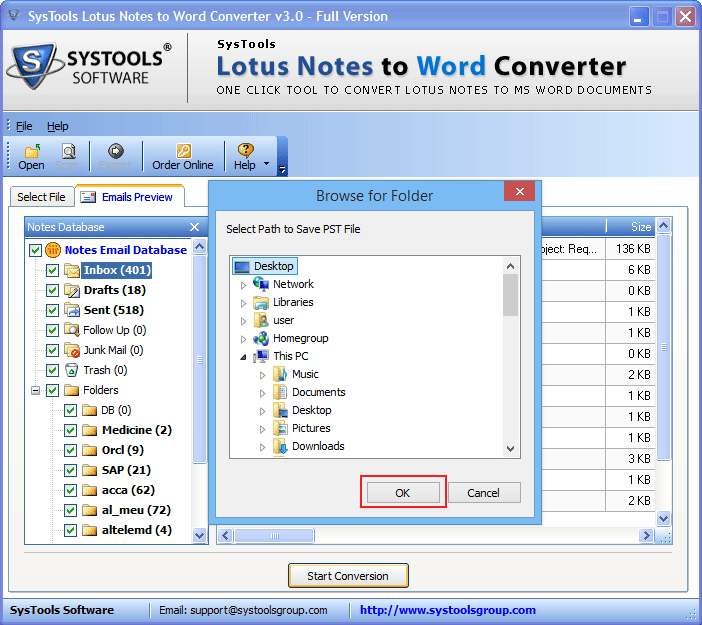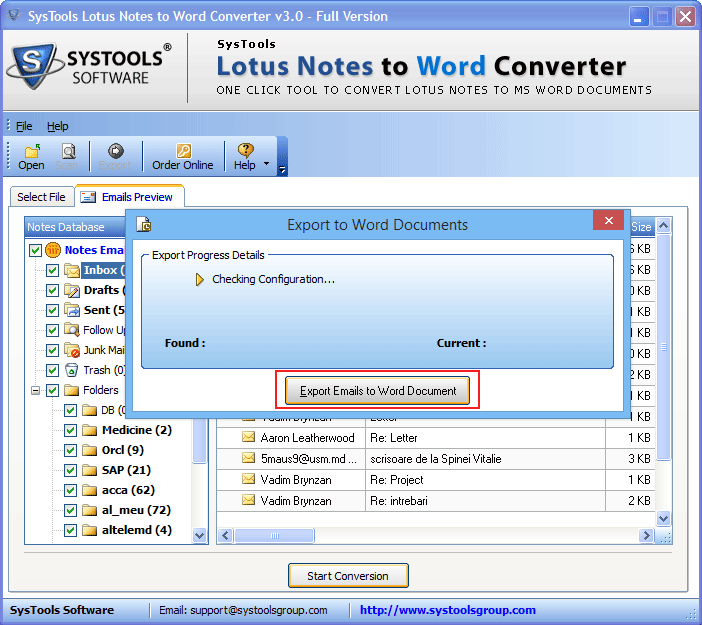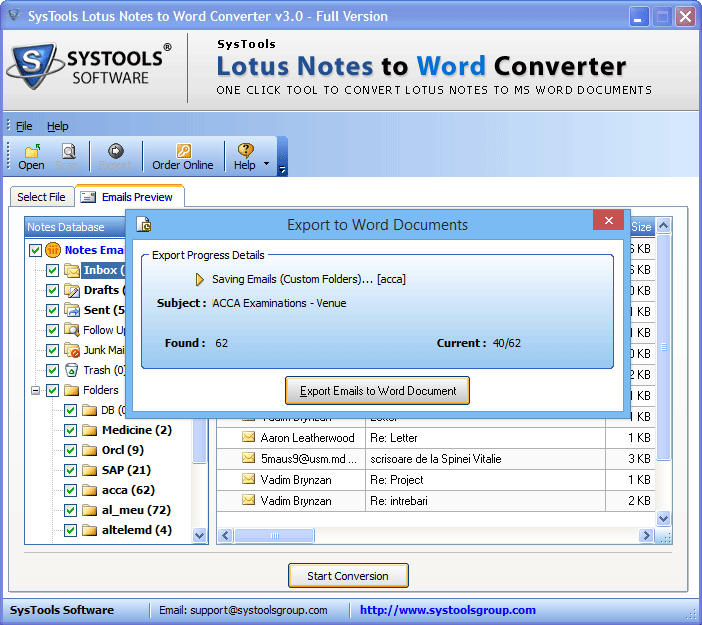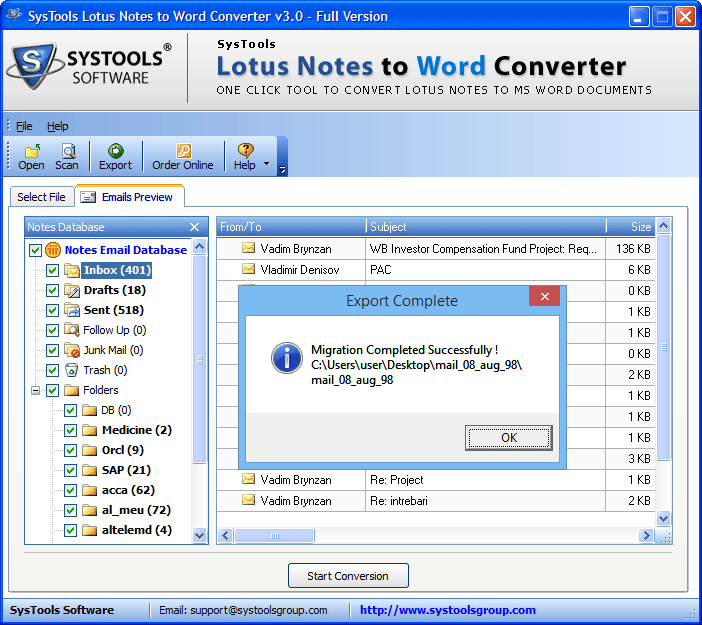Begin With NSF to Word Converter– A Sharp & Efficient Tool
Lotus Notes has immerged as a trustworthy client. It is being used extensively for business organization. The main reason for its popularity is its advance features and high security. However, many a times, users migrate from one platform to another due to a variety of reasons. A large number of tools are present that allows users to perform the migration with ease. One such tool is NSF to Word Converter. The tool is designed to convert Lotus Notes Emails to Word format. The tool is highly appreciated by the users due to its advance features and user friendly interface.
Convert NSF To Word Fluently
The software permits users to convert Lotus Notes Emails to Word with ease. The tool has potential to export emails from different folders of NSF file like Inbox, Sent Items, Outbox, Drafts etc. It creates single word file for each email of NSF file.
Scans and Arrange Emails
On adding Notes file to the NSF to Word Converter, it scans and lists the entire emails found in the .nsf file. The tool performs Quick scan and lists the emails present in different folders of Lotus Notes like Inbox, Outbox, Drafts, Junk Mail etc.
Provides Preview of Emails
On completion of scanning, the tool creates a preview of emails. The preview lists the complete email folder. On selecting a specific folder the Lotus Notes to Word Converter shows the number of items present within that folder.
Choose selective folders
The software allows users to check desired folders to convert NSF File to Word. On selecting some specific folders the software will convert Lotus Notes Emails to Word format present in those folders only. However, if you do not select any folder, the tool will convert all Email folders.
Preserve Meta Attributes
While converting emails from Lotus Notes to Word, the tool ensures that the Meta properties of the Emails are not lost. Information related to an email like To, Bcc, Cc address, hyperlinks and other formatting are kept intact
Demonstrate conversion process
On converting NSF Emails , the utility provides a live export report to the users. Details such as name of folder from which the emails are fetched by the tool, number of emails in the folder, subject of the mail etc are shown in the report
Why users shall select Lotus Notes to Word Conversion tool?
- The application converts any number of emails from a NSF file to .doc format. However, it must be noted that emails from one NSF file is converted at a time.
- The software has caliber to convert Email attachments from the emails of NSF files. The attachments are saved to a separate folder and for the convenience of users the name of the folder is kept same as the subject of the email.
- Conversion is done at a rapid rate with no chances of data loss. The tool can export a bulk of data in few minutes.
- The Meta properties of the emails are not altered by the software. Hence, there is no loss of information during the conversion.
- On adding .nsf file to the software, it performs Quick scan to detect emails from various folders of the loaded file like inbox, drafts, sent items etc.
- It is a brilliant tool that supports even the latest version of IBM Notes and MS Office. The tool proves to be highly compatible with Lotus Notes 9.0 and MS Office 2013.
Assessment of the Application
Assess the exclusive attributes of the application with the aid of Trial Version which fluently convert & save 10 Emails from each folder of NSF file to doc format.

Buy Full License of the Program
Full Edition of the Program assists to convert & save unlimited NSF Emails to .doc format at $129 only. Obtain Activation key of the Software in 15 minutes.

Some Appreciating Words by Our Clients
“I am grateful to the developers of the software. I found this tool quit beneficial for the conversion. The best part of the tool is that it is highly compatible with the latest version of IBM Notes and MS Office. Using this tool I was able to convert entire emails from selected files.”
— June Mitchell, Liberia
“Being a Tech savvy person, I always look for the best method to perform conversion from one platform to another. When it came about the conversion of Notes databse nothing could be better then NSF to to Word Converter. The features of the tool are simply exceptional”
— Mamie Conner, United States
“Earlier I tried a number of solutions to convert my NSF files but my chase stopped at Lotus Notes to Word Conversion tool. I found this tool something away from the crowd. I would really suggest others to try this software.”
— Alton George, Australia
“Investment on NSF to Word converter was a wise decision. Conversion of Emails in .doc format has been a task of simple mouse clicks to me. Thanks to the Team Members of this application for providing such a flexible platform.”
— Jana Baker, Sweden
A Technical Brief Of NSF to Word Conversion
IBM Notes as an email client has been in the glare of popularity due to various advance features. On the other hand, MS Word is an inbuilt application available with Microsoft Office Suite. Lotus Notes saves its database in .nsf file while Microsoft Word saves the files in Word format with an extension of .doc. These two formats stores data in different ways. Hence, in order to open a NSF file in Word, it needs to be converted into Word format and vice versa.
Reasons to Convert NSF to Word
Most of the people wish to convert Lotus Notes emails to Word format due to a number of advantages of Word file over NSF format. Some benefits of using Word file over IBM Notes are listed below:
- Record retention period of Word document is far more than that of IBM Notes. Hence, the data stored in Word format is more likely to stand the test of time.
- Documents stored in doc format can be accessed over a number of systems due to the availability of MS Office Suite.
- MS Word is a trustworthy and most of the users rely on it. Hence, in order to get benefitted by the flexibility of emails stored in NSF format, NSF to Word converter is a common practice.
Issues Associated With The Conversion
However, Notes to Word conversion is not an easy task and the users faces a lot of difficulties. Some of the issues faced by the users include:
- Fidelity of data after the conversion.
- The attachments added with the emails can be lost during the conversion.
- Different forms and layouts of the data can be disturbed by the conversion.
Hence, it is better to go for some technical solution for the conversion. The best choice for the conversion is opting for NSF to Word converter. The tool is professionally created and integrated with impressive range of functionality that makes Lotus Notes to Word conversion easy.
General FAQ's
Will the software work with corrupt NSF files?
No, the software will not convert corrupt NSF files. For the proper functioning of the tool, you need to provide a healthy file to the software.
What is the maximum number of emails that the software is capable of conversion?
There is no limitation imposed with the number of emails that the tool can convert. Users can convert any number of emails from NSF files and save them into doc format. However, it must be noted that the software performs the conversion of one NSF file at a time.
How can I save the resultant Word file generated by the tool?
The utility provides flexibility to the users to save the resultant files generated by the tool. The users can save the resultant files at any location on their local machine according to their convenience.
Will the application convert attachments with the emails?
The software is capable of converting attachments from NSF file to doc format. A separate folder is created by the tool to save the attachments. The name of the folder is exactly same as that of the subject heading of the email
Is there any chance of data loss on using the tool?
The software claims to give accurate result without any chance of data loss. The application preserves the Meta properties of the emails like To, Cc, Bcc email address, hyperlinks and other formatting. Hence, migration can be done without any data loss.
Is the tool compatible with latest version of Windows OS and MS Office Suite?
Yes, the software is compatible with the latest version of Windows OS and MS Office suite. NSF to Word converter is an adroit tool that can work efficiently with Windows Server 8.1 and Microsoft Office 2013.
Basic Steps to Perform Conversion Process via Screenshots
- Download & Install the Application on Conversion Machine. The first screen of the Software open as:
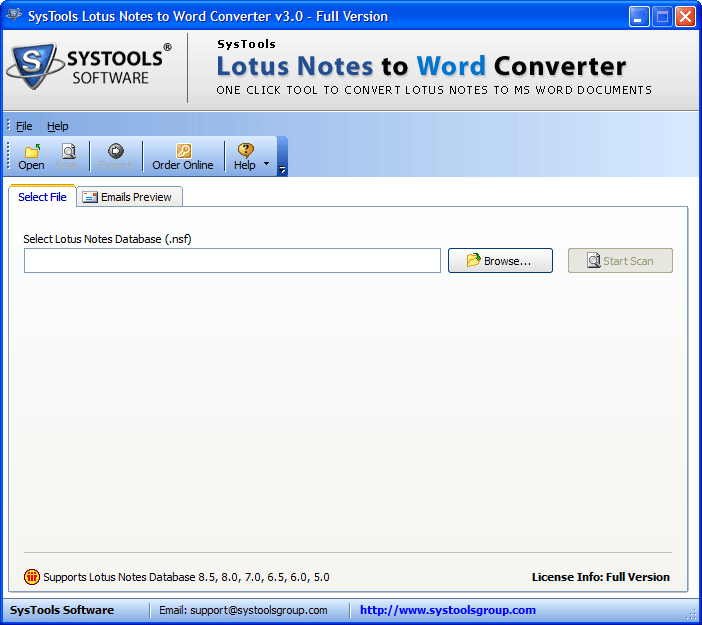
- Proceed by Clicking on Browse tab to choose the the .nsf file
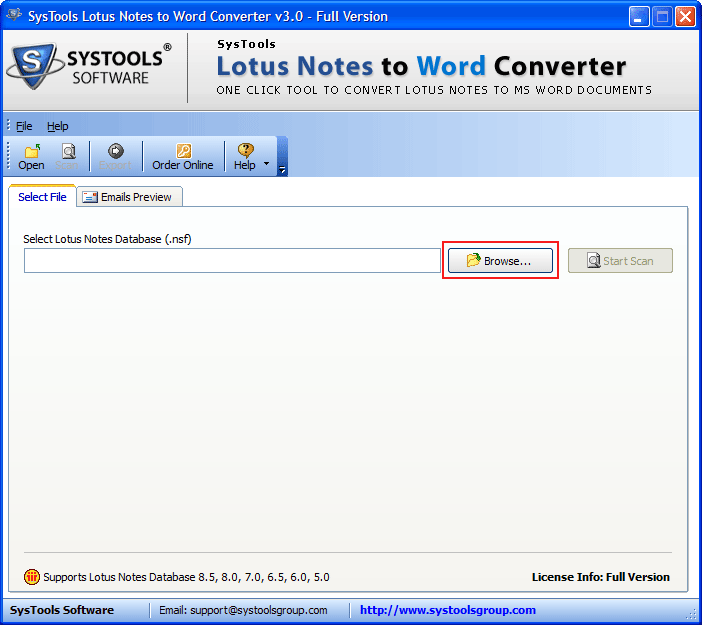
- Click on Open button to load the required .nsf file in the software after selecting the Lotus Notes file
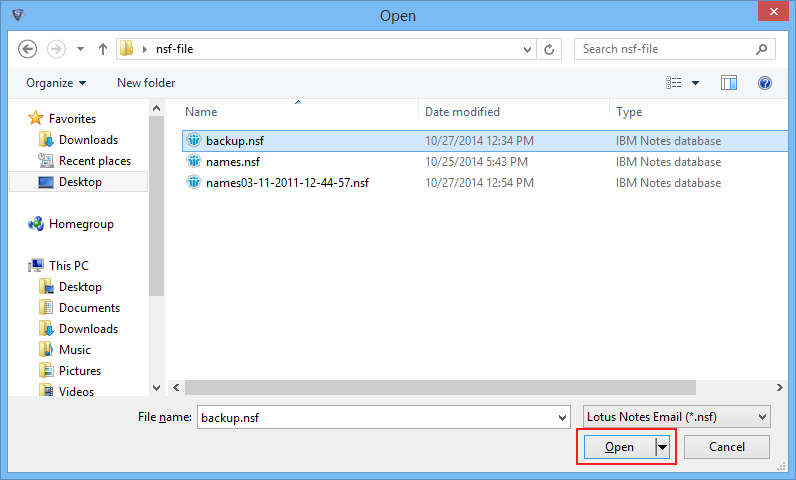
- Now Click on Scan Notes to begin the procedure of scanning folders of NSF file.
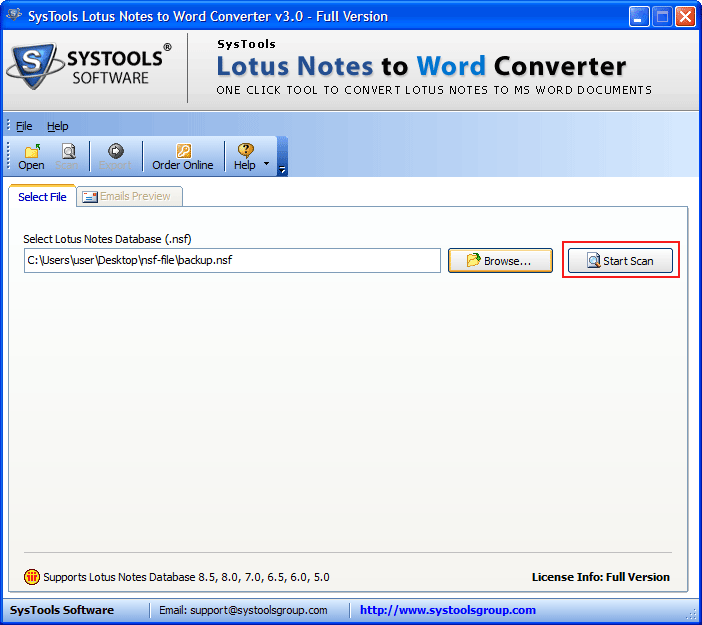
- The application exhibits the scanning procedure update in the software panel as shown in the screen.
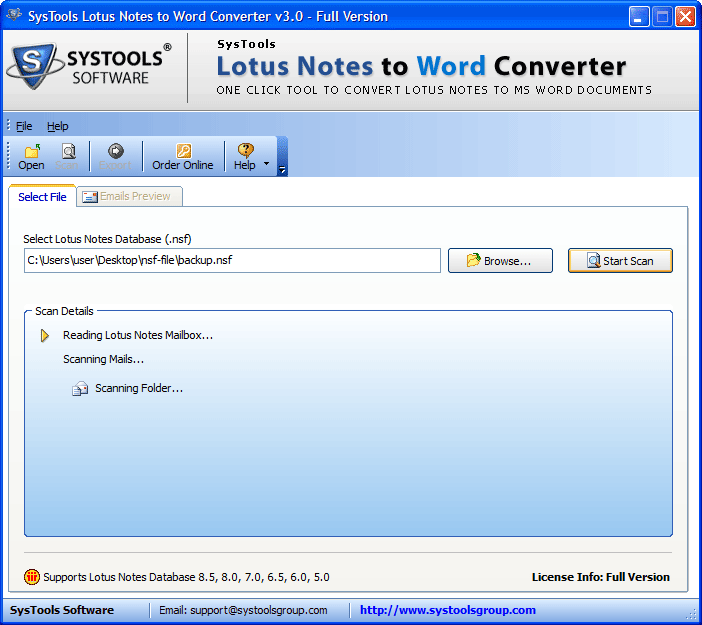
- A pop-up Window occurs on the screen after finishing scanning method, Click on OK tab for further process.
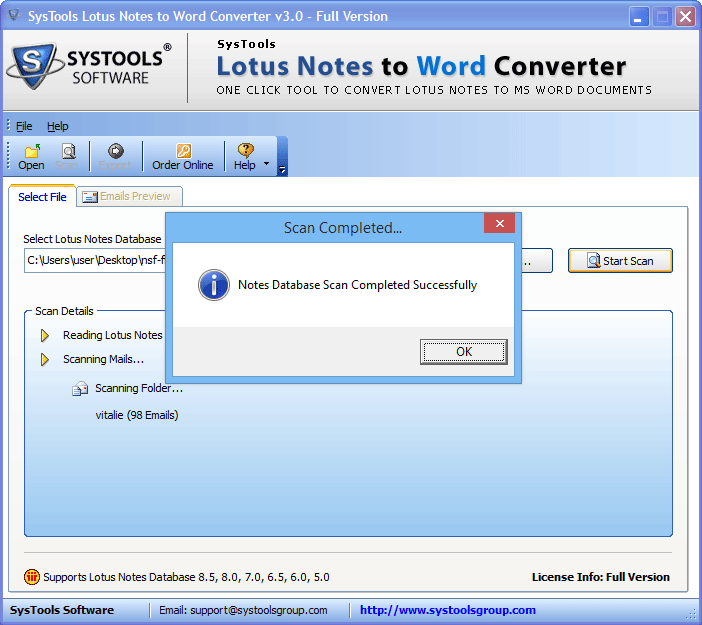
- The application exhibits all the folders of the NSF file in the left panel. Choose the required folders to convert Emails & Click on Start Conversion option.
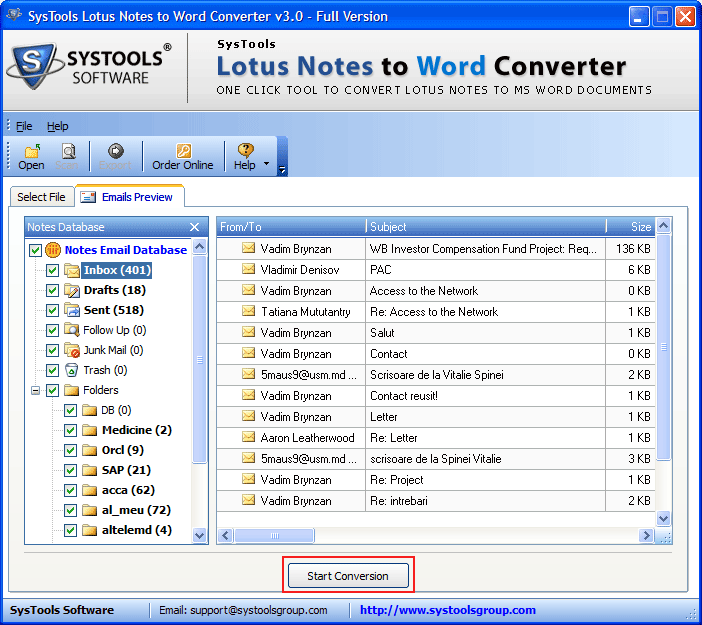
- Select the destination to place Converted file in the machine & Click on OK
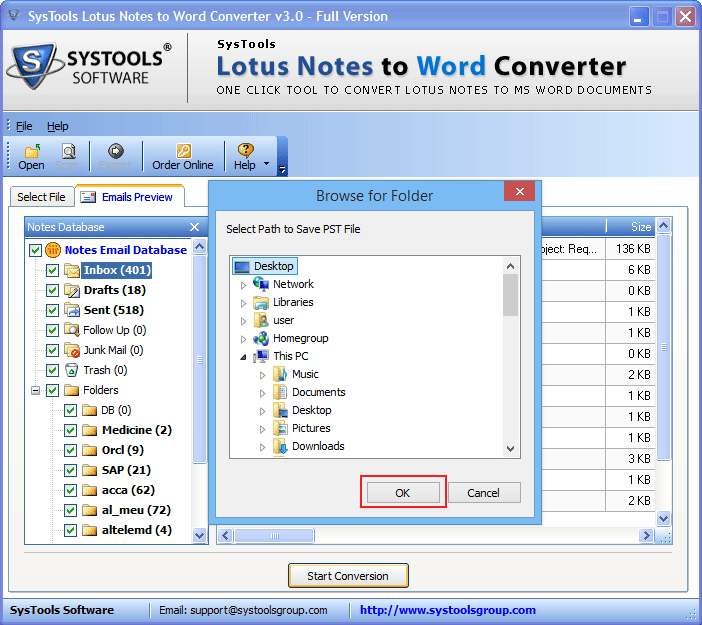
- The software displays a Window to Export Emails. Click on Export Emails to Word Document to perform conversion task.
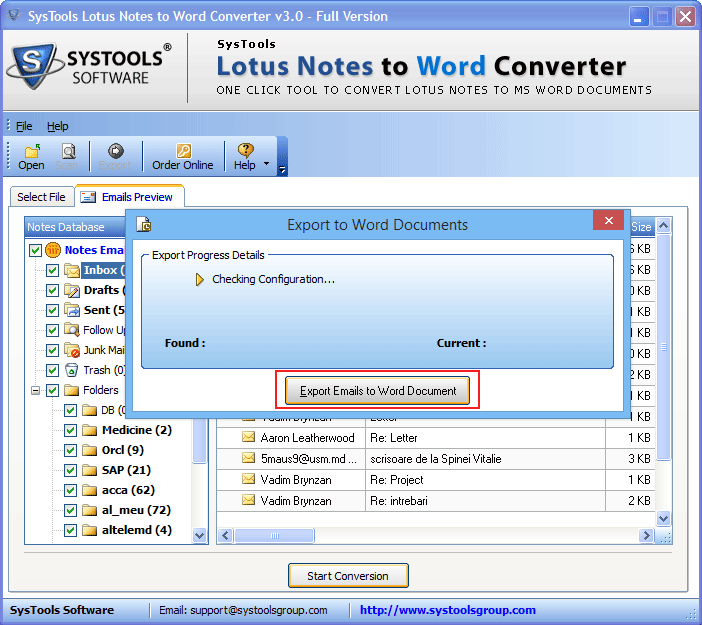
- Progress Details of the Conversion is shown by the Software as appear in the screen
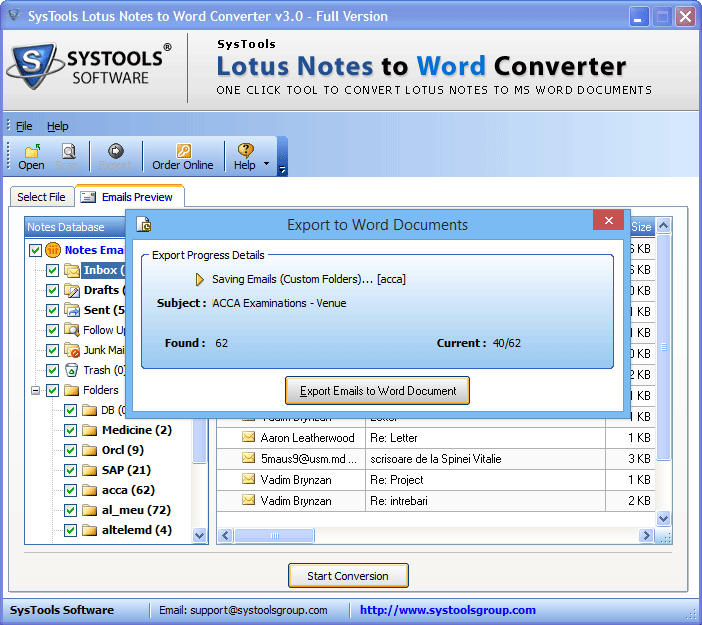
- After the conversion of NSF file into .doc format the tool shows the message of Migration Completed Successfully