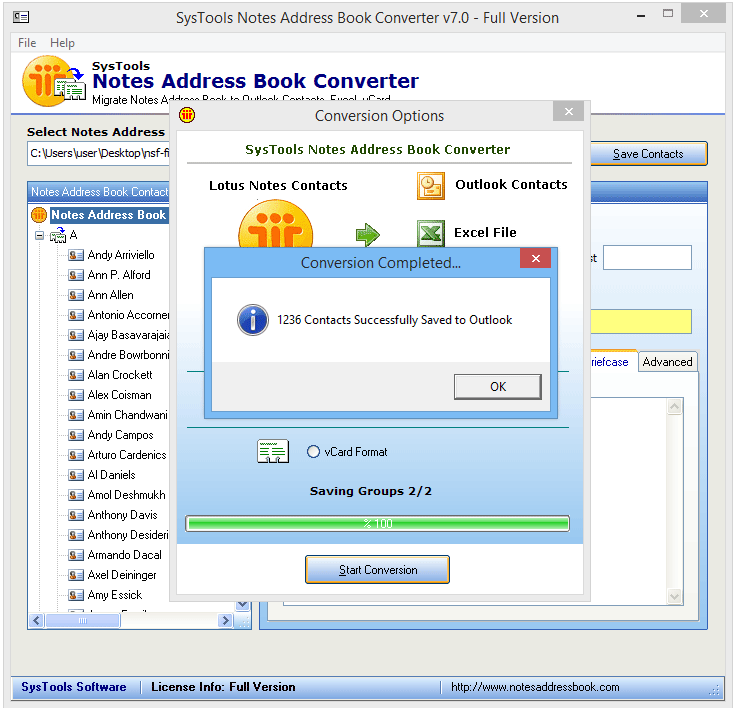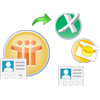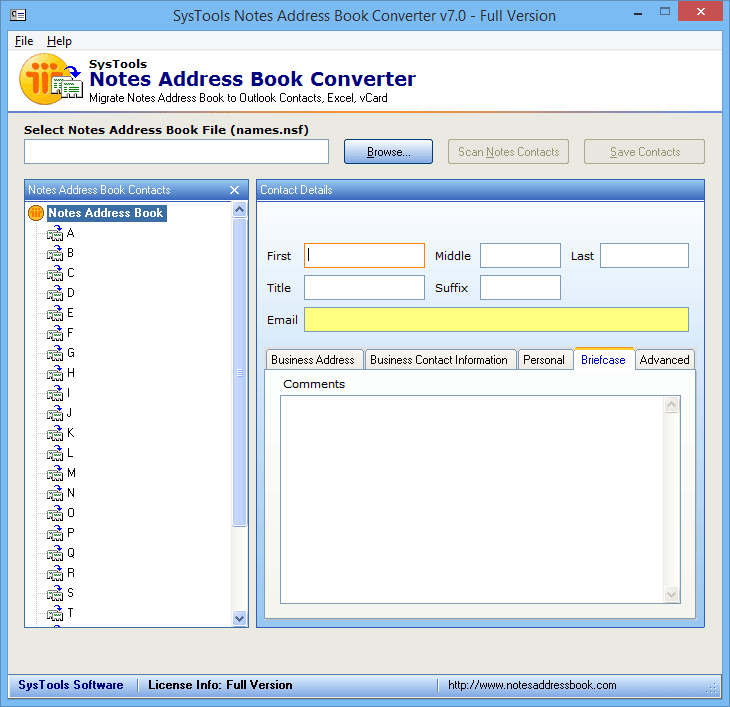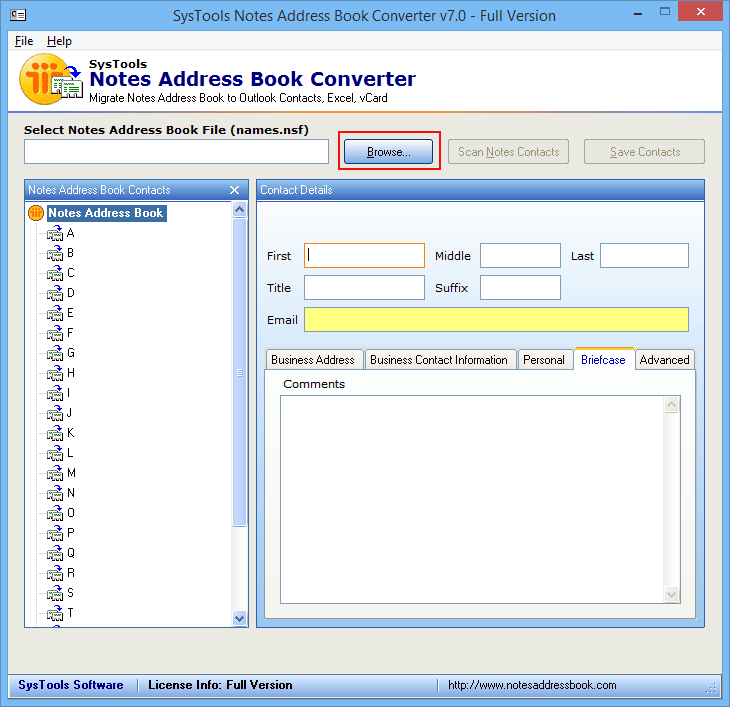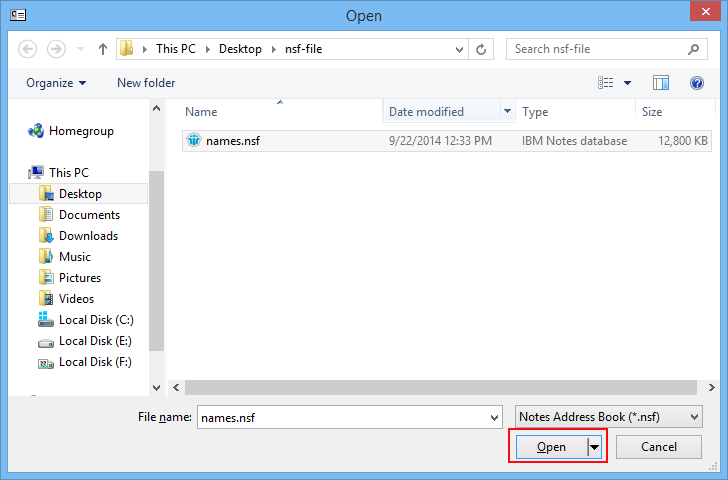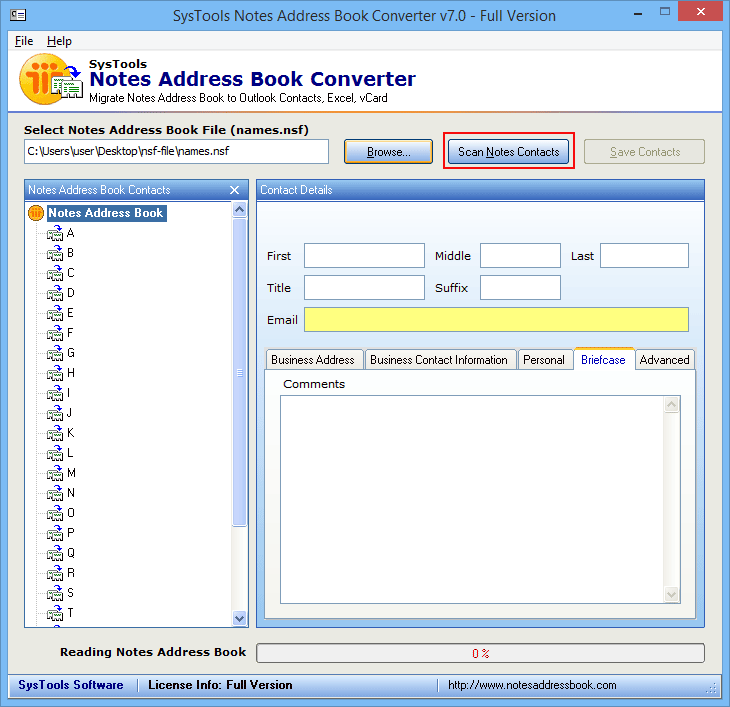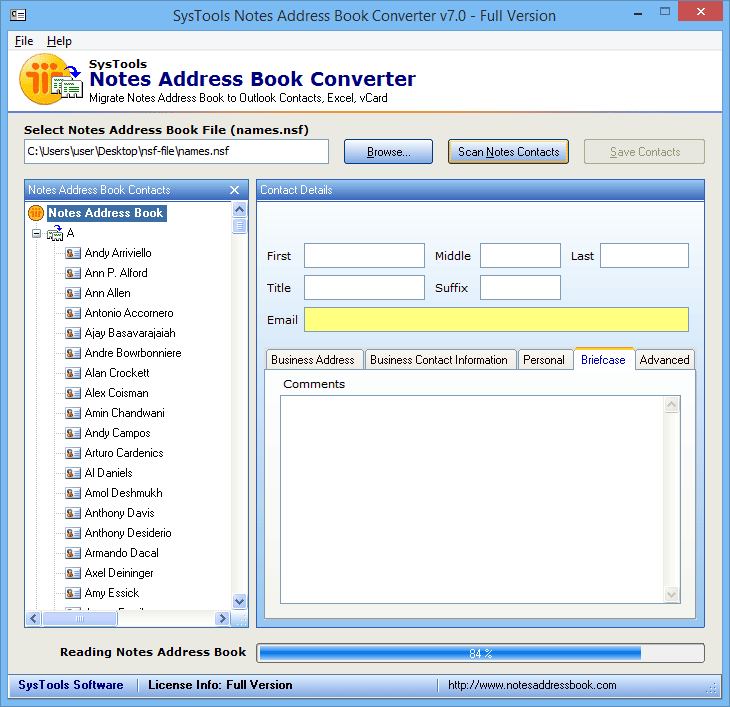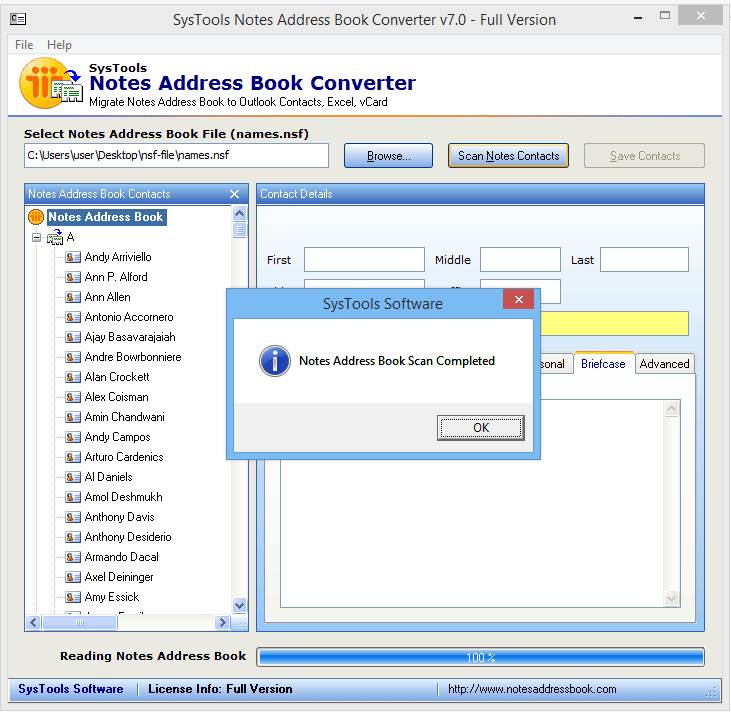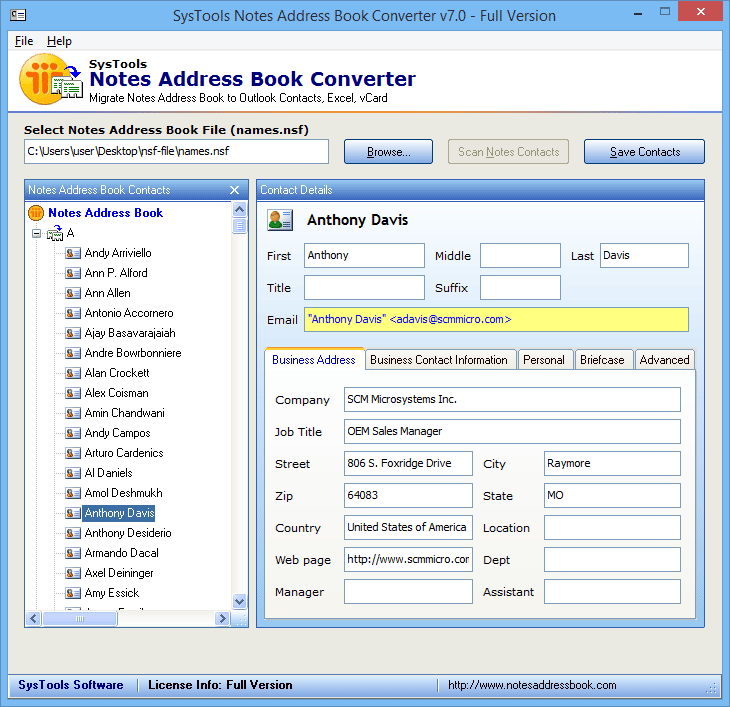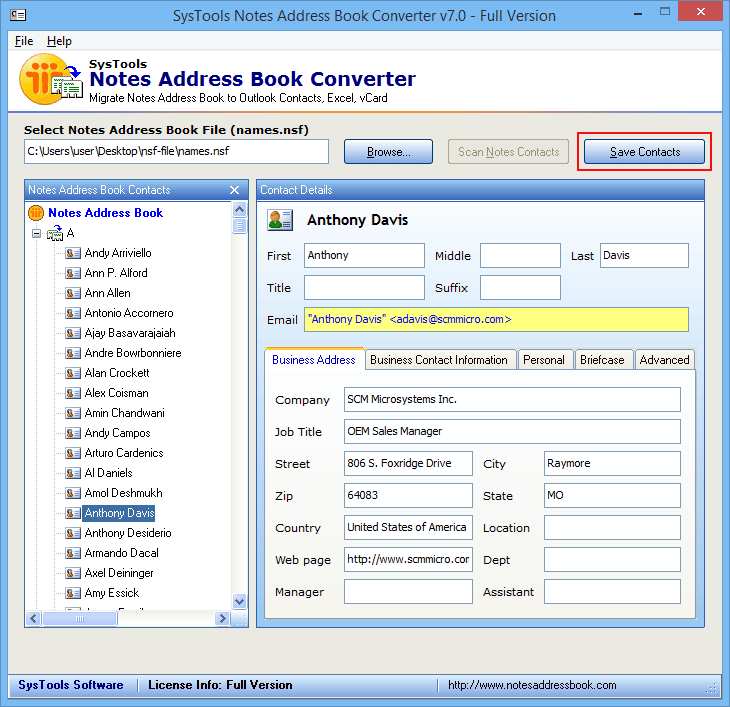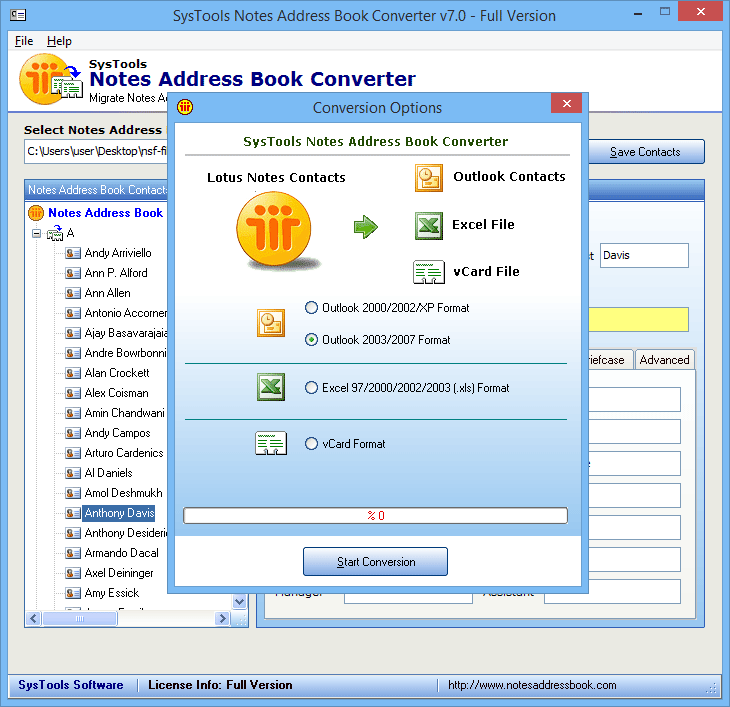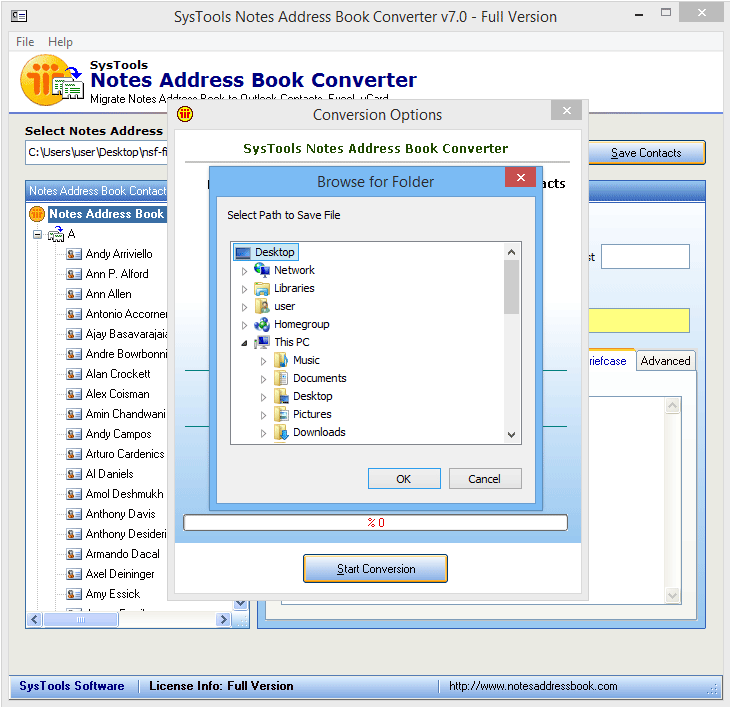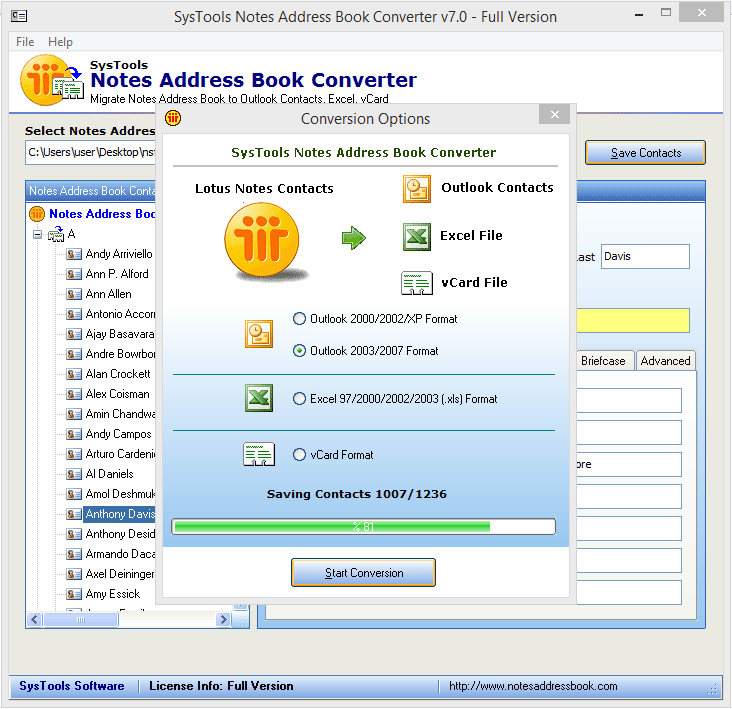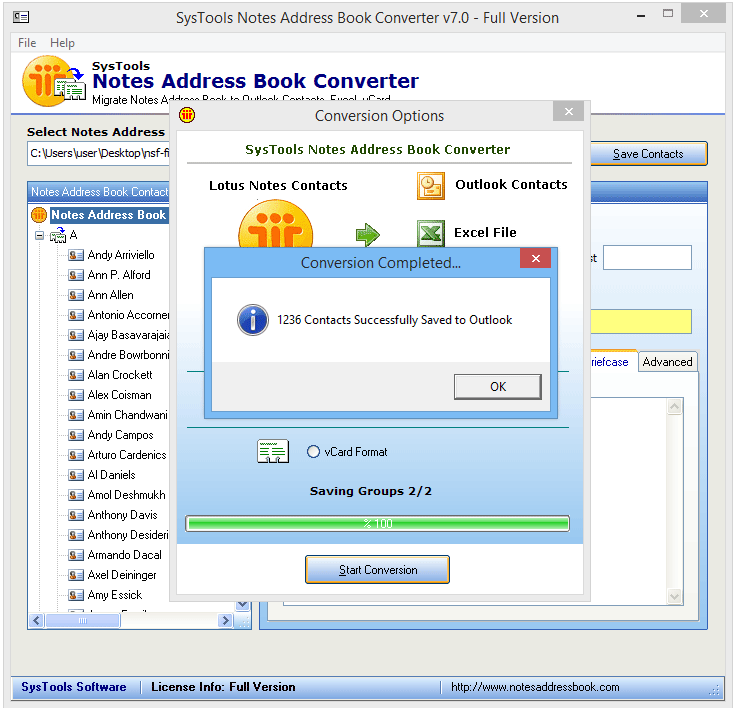Prominent features of Lotus Notes Address book to Outlook Converter tool:
The main aim to migrate from any platform to any other different platform is data security, processing speed and how precisely the migration take place. There are plenty of solutions available to convert Lotus notes contacts to Outlook PST format but there is no assured result. The utility Notes Address Book Converter is the best way to move your Lotus Notes contacts to Outlook platform with many efficient features.
Batch conversion of contacts
The Notes address to Outlook converter is capable to convert multiple contacts from Notes Address Book and convert them into MS Outlook PST format, Excel and vCard format. You just need to select all desired contacts and the software will export all of them at once.
Scanning of contacts and give preview
When the user added the names.nsf file from lotus notes, the tool will scan all the contacts of names.nsf file and give the preview of each and every selected contacts like business address, personal and briefcase etc.
Alphabetically listing of contacts
When all contacts gets scanned, the tool will provide preview of each contacts in a alphabetical order from A to Z. This sorting feature of tool makes the user easy to locate any contacts from Address book.
Convert and save contacts in multiple formats
The Lotus Notes Address book names.nsf file can be converted into three different formats and can be saved into MS Outlook PST format, excel format or vCard file format. User can opt any of the three file according to their convenience to save Notes contacts.
Export Notes contacts to Outlook
While converting Lotus Notes names.nsf file to PST file, the software will give two options to migrate contact file. Either you can choose Outlook 2000/2002/XP to save contacts or select Outlook 2003/2007 format.
Store converted contacts
User can save the notes contacts to any desirable location in their machine and save the file in any format from Outlook, Excel and vCard file format. If MS Outlook is installed in your machine you can easily import pst file containing Notes contacts.
Advantage to opt the Lotus Notes Address to Outlook Converter tool:
- For every user his first and foremost concern while performing any type of conversion is data security, this software assures the secure and precise conversion of data without harming it.
- This tool is able to convert multiple contacts of Lotus Notes address book, there is limitation on size of names.nsf file.
- It has a very simple, comprehensive and intuitive user interface. User do not need to have much technical knowledge to use this utility.
- The tool accepts the nsf file of any versions of Lotus Notes, be it IBM Notes 9.0 or below versions. Also it is supported by Windows 10 and below versions.
- To assure and test the features of the tool before purchasing and making payment, we provide the free trial version of the software.
Demo Edition to Test
The Demo Edition of the utility is offered to test the functionalities which easily export first 15 contacts from Names.nsf to PST

Get Full Edition
To convert unlimited contacts of Lotus Notes using stress-free approach, purchase the Full Edition of utility in $69 only

Overview of conversion of Lotus Notes contacts to MS Outlook PST file.
We all know Lotus Notes known as IBM Notes is a very secure and powerful email client majorly used in Business world. It has strong and complex email client server architecture in database system. IBM Notes is collaborated with Domino server and stores all its data in file with extension .nsf file.
But the popularity of MS Outlook is growing day by day because of its simple Graphical user interface. MS Outlook saves all its data like emails, contacts, calendar, notes etc in a single .pst file.
Need of Notes Address Book Converter
- Notes database is much prone to corruption because it is highly dependency on Domino server.
- Lotus Notes has much complex GUI than MS Outlook, so user prefer to switch to MS Outlook
- It gives two more options for conversion i.e, Excel and vCard file which can be easily accessed anywhere.
- Conversion takes place maintaining the integrity of data without any loss.
Above mentioned queries are some of the most common ones faced by Lotus Notes users. If you too are among one of those, then there is a reliable solution to all your queries. The NSF to Outlook converter is a comprehensive utility that provides a simplified platform to export names.nsf contacts along with the associated details to Express address book.
FAQs
Can I use this tool even I Lotus Notes 9.0 is not installed in my machine?
Yes, it is necessary to have Lotus Notes 9.0 or below versions installed in your machine for address conversion.
Would it convert multiple names.nsf file?
No, at one time you can convert only contacts of single names.nsf file.
While converting Notes contacts to Outlook, the result will be in which format?
On conversion, the tool will create the UNICODE PST format.
What are the chances of data loss after conversion?
You can convert your contacts precisely and efficiently using ths tool, there is no chance of data loss.
Clients Remark
"It is really very useful i can convert my IBM Notes contacts to multiple file formats, and can access it easily. All thanks to Notes Address Book Converter developer team for putting their effort in it."
— Adam Warne, New York
"I wanted to switch my Notes Contacts to Outlook file format, but had a fear to loss data of address book. When this Lotus Notes Address book converter assured me for 100% data back, I tried it and it was really very helpful for me."
—– Cyrus Chris, Florida
"I used this converter tool, it has a very simple user interface, anyone can use it so easily there is no need of assistance."
— Micahel Bell, Vienna
"I converted my huge amount of data using this Lotus Notes Contacts to outlook converter software, and I retrived my all contacts , feeling relaxed."
— Charles Butt, Syria.
Explanation of Working Technique of the Software in Steps
- Install and Run the software.
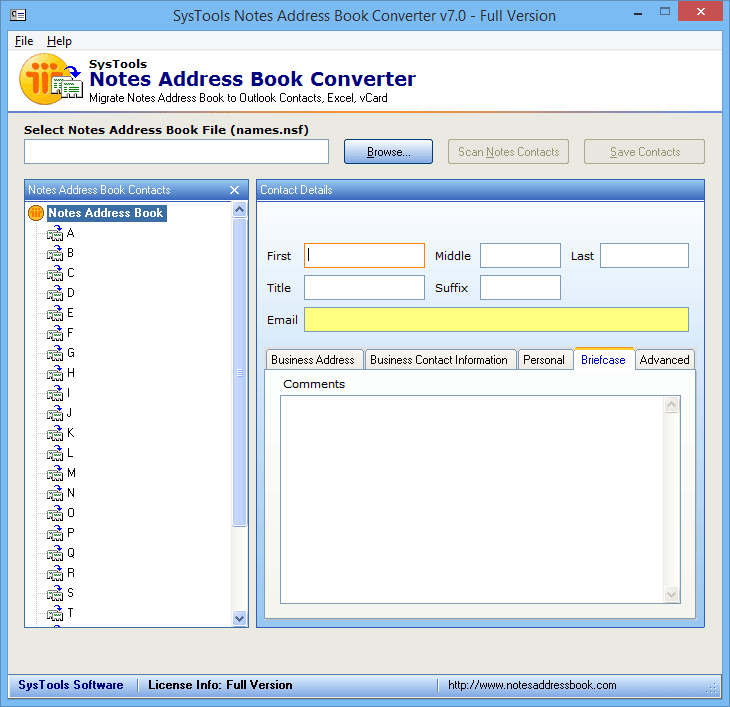
- Browse the names.nsf file to convert it into Outlook format.
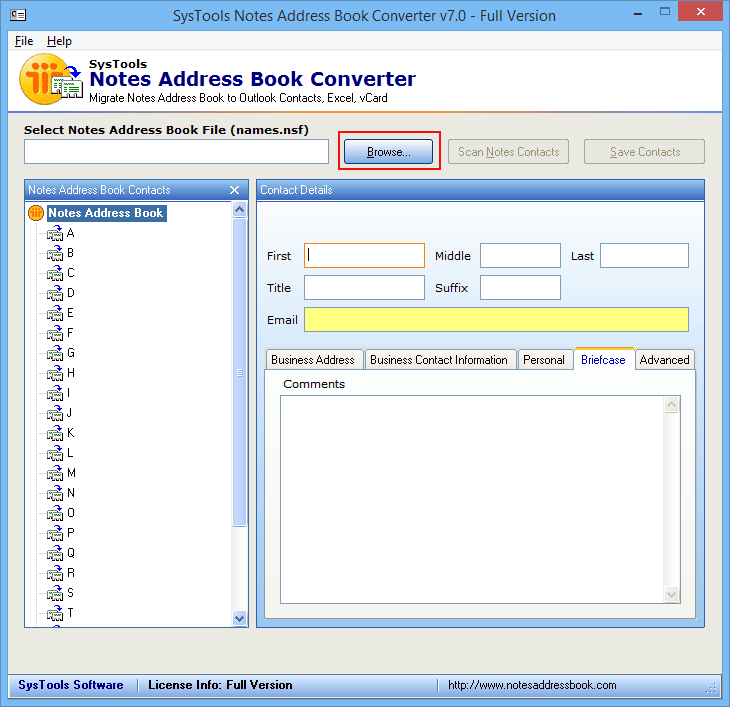
- Choose the desired names.nsf file from your machine and click on Open.
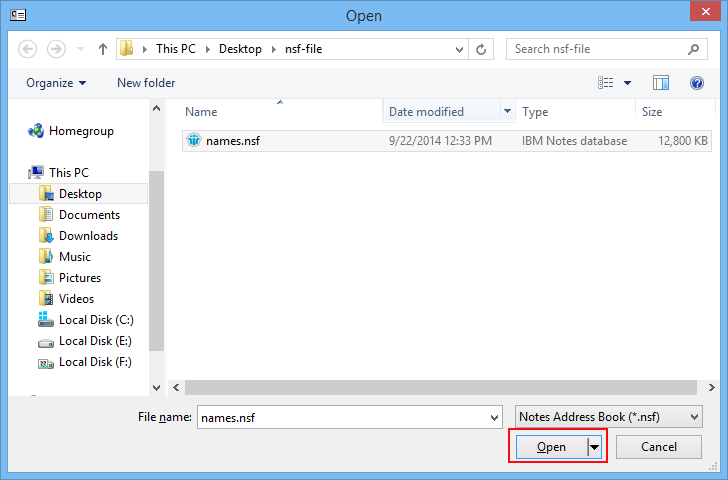
- Select the Scan Notes Contacts to process scanning.
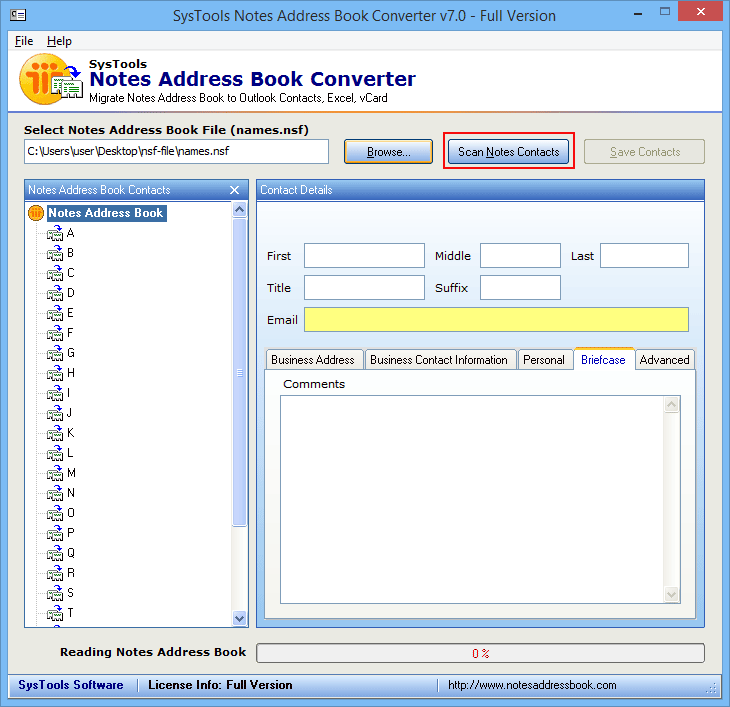
- The progress update of Notes Address book scanning procedure will be seen on the screen.
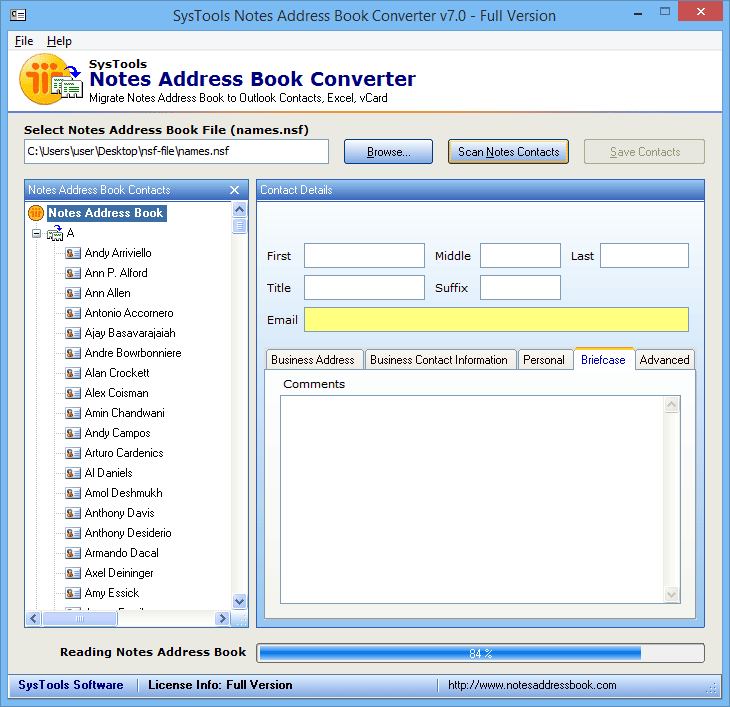
- On completion of scanning, a message will be pop-up for Notes Address Book scan completed.
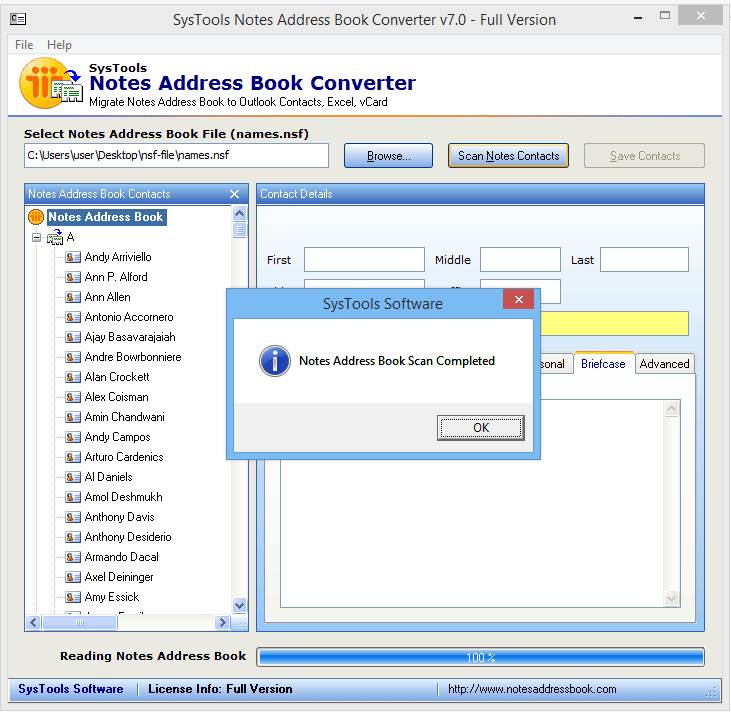
- All the contacts will be listed after completing scanning and the tool will show the preview of selected contact on the software interface.
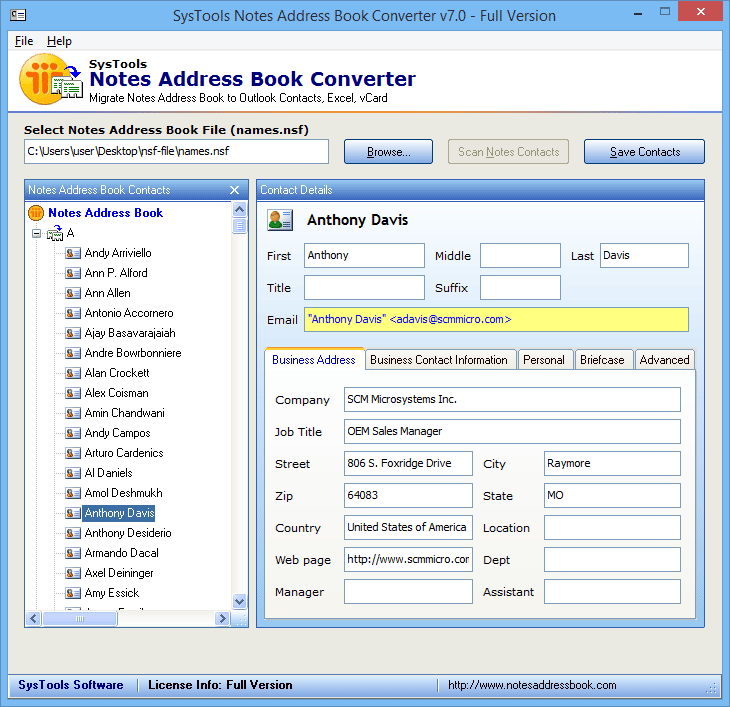
- To save the file after conversion, click on Save Contacts
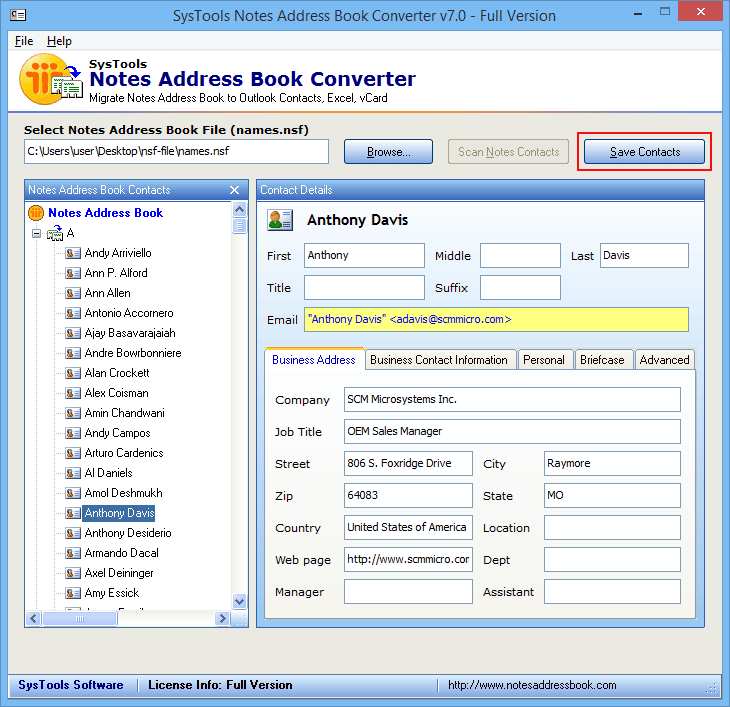
- All three Conversion options Outlook contacts, Excel file and vCard file will be available for saving contacts.
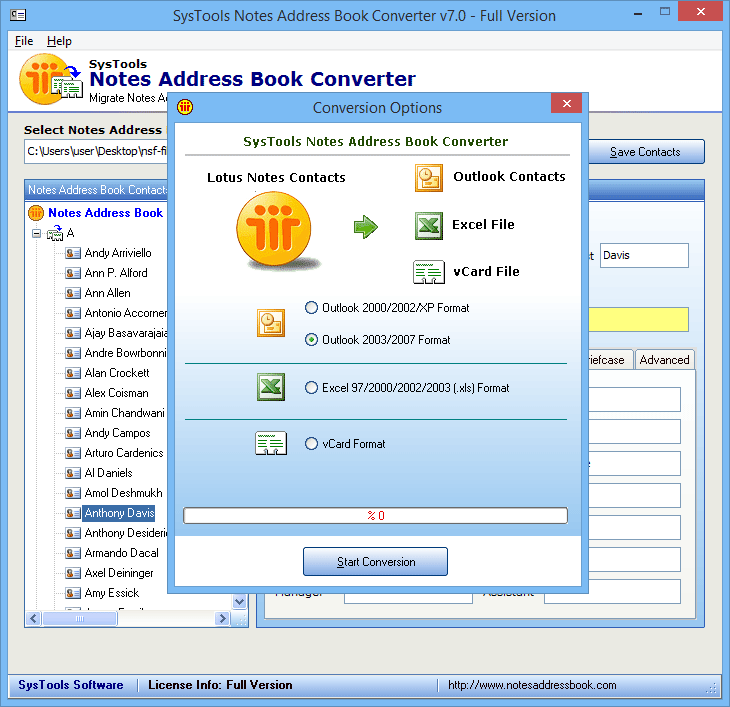
- Select the folder location to save the converted Contacts of Lotus Notes and click on OK.
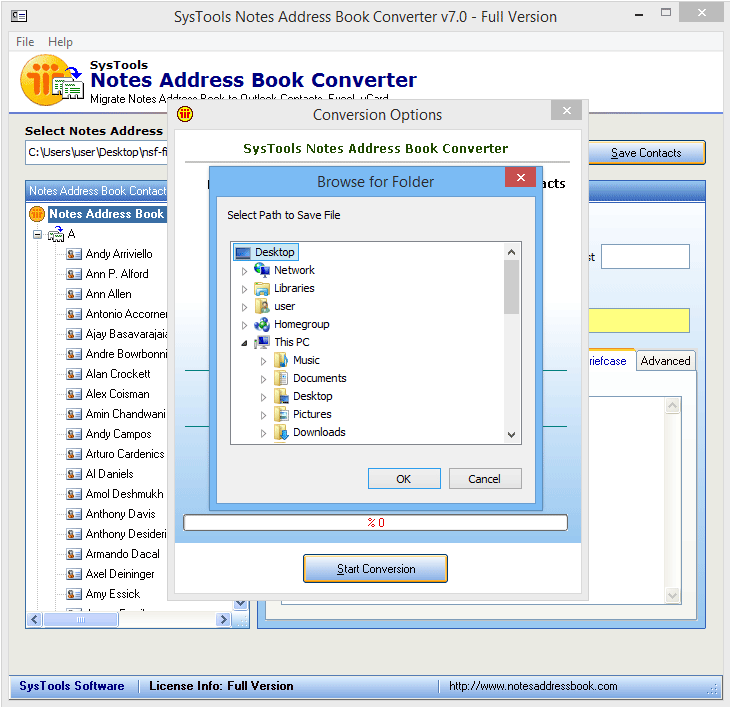
- Click on Start Conversion the conversion process will get started.
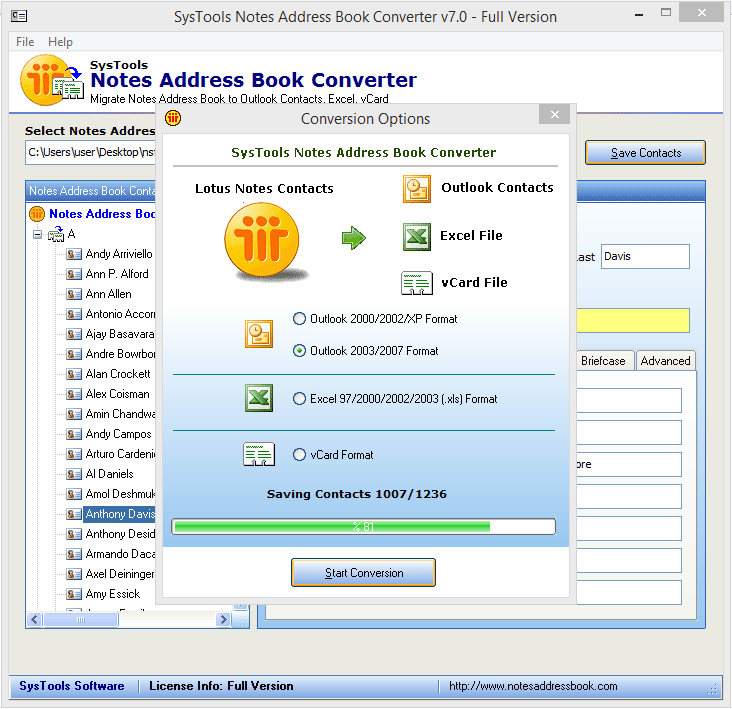
- A message will be pop for successfully saving the contacts in desired file format.