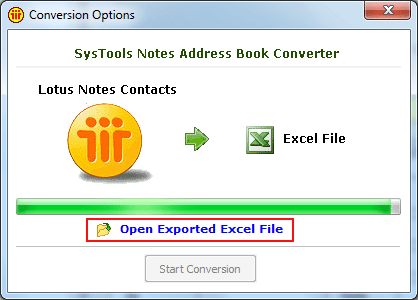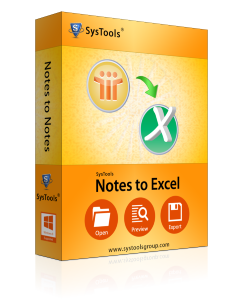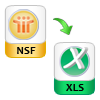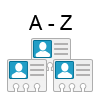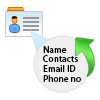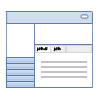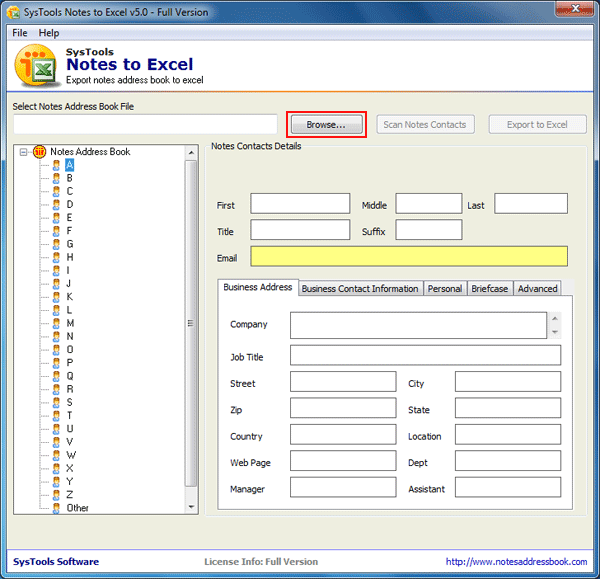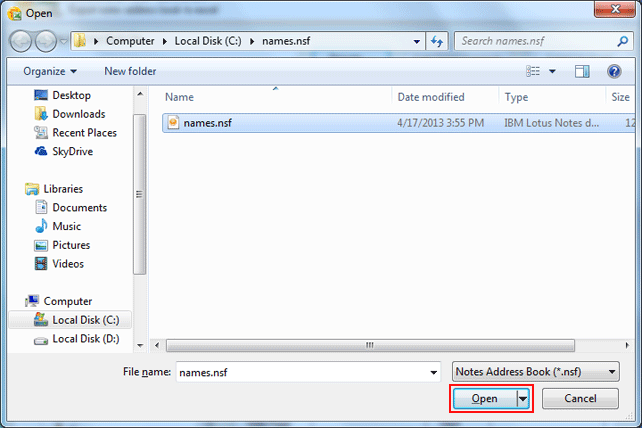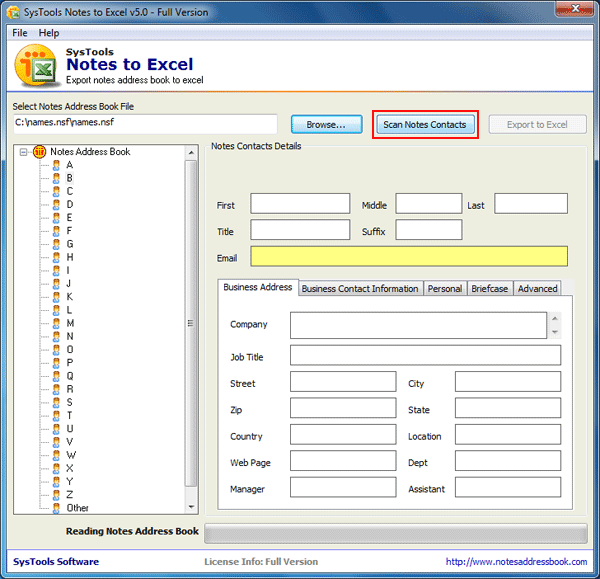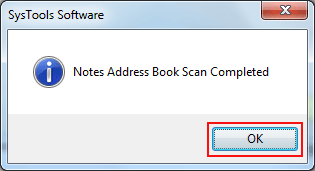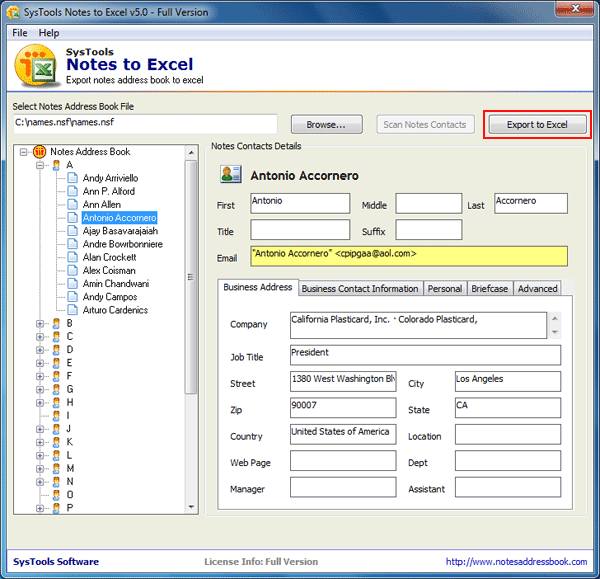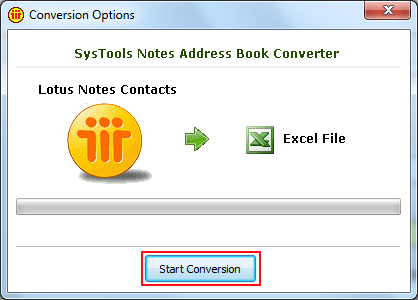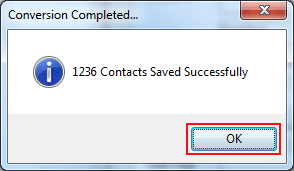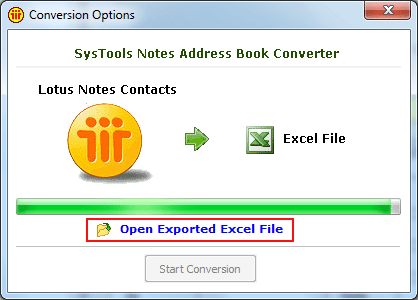Striking Characteristics of NSF to Excel Converter
Lotus Notes application provides a unified provision of contacts management. There can be several business contacts which are important and needs to be saved separately to reach them quickly. Lotus Notes to Excel converter helps you to transport contacts from Notes contacts names.nsf file to Excel sheet managing complete contact data conversion. The conversion is done within few clicks and multiple contacts can be converted in bulk to Excel file. Software has a preview option embedded which displays all the contacts and one can also view complete details of contacts individually. Based on advanced algorithms this software excels to provide quick contact conversion for better contact management.
Export Notes Contacts to Excel
Convert multiple contacts from Lotus Notes names.nsf file to Excel spreadsheet in few clicks. Software exports complete details along with the credentials to Microsoft Excel sheet maintaining the data integrity.
Easy Browse Option available
It is easy to add names.nsf file to software by clicking on Browse option. As soon as you click on Browse tool will navigate you to system location where you can add the file by going to its storage location.
Quick Scan Names.nsf Option
Once the Notes contacts file is added to the NSF to Excel Conversion software, it will perform a quick scanning of complete file going through each and every contact available in the Lotus Notes Contacts file.
Complete Preview of NSF
After scanning the added file, software provides an instant preview of complete contacts available in the names.nsf file with all the fields like; Email ID, Address, First and Last Name, Job Title, etc.
Alphabet-wise Contacts Sorting
Contacts are sorted alphabetically and thus it is easy to search any contact from the preview. If you want to make sure whether any contact is available in file or not you can search it easily through first initial.
Export Complete Properties
Software is designed to not only preview complete details but it also exports complete properties of contacts to Excel file automatically including Personal, Business, Advance details with multiple fields.
Save Excel File at Same Path
Software automatically saves the exported contacts in Excel file to the source location where names.nsf file was saved. You need not to provide location separately which saves time and efforts.
Easy & Interactive Interface
The interface of Lotus Notes contacts to excel converter is similar to Lotus Notes application and thus it is easy on hands and interactive software. You need not to take help from any expertise to execute it.
What Makes Notes to Excel Converter a Better Choice?
- Complete Notes Contacts Conversion is Offered Without Any Data Loss or Data Manipulation
- Batch Conversion of Multiple Lotus Notes Contacts to Excel Sheet is Offered Within Few Clicks
- Alphabetical View of Contacts List and Preview of Individual Contact Along With All Properties
- Software is Highly Compatible with all the Lotus Notes versions Including Lotus Notes 9.0 Version
- Notes to Excel Converter Support a Wide-range of Windows Versions Including Windows 8.1
- Demo Version Available to Test the Working of Notes to Excel Spreadsheet Converter
Trial Edition for Tool Evaluation
Trial Edition is provided free of cost for evaluation the performance & functioning of the Software features easily. It convert 15 Names.nsf file contacts to XLS format.

Order for Tool Licensed Edition
To perform NSF file contacts conversion task in limitless mode buy Full Edition which benefits to use the Software inspite of any limitaion at $48 only.

Some Appreciable Views of Our Clients About Software
“Lotus Notes is an extremely difficult application to deal with and I was struggling for an easy approach to convert its contacts to Excel sheet. Soon I got to know about NSF to Excel converter which helped me for needed conversion. Thanks for the tool!”
— Brian Coiner, Michigan
“Software has an amazing preview available which helped us to go through each and every field of loaded NSF contacts list. We could easily search contacts as it was alphabetically listed and the export procedure was also commendable.”
— Eddie Gray, Rhode Island
“Quick Scan, Quick Preview and Quick Export procedure, this software is extremely smart to undergo quick processing of names.nsf file and I truly appreciate this technology which was worth for the investment. I am much obliged with the service as well!”
— Polly Evans, Alaska
“I would like to say a huge thanks to technical support team which deliberately looked into our trouble with product installation. Software and its performance is praiseworthy and I am glad that I found this Notes to Excel Converter.”
— Amy Hartman, Tennessee
A Technical Insight on Lotus Notes Contacts
Lotus Notes email application is considered to be most secured email platform. It is world-wide known for security it applies to the email data components and its access. Email data is stored in a storage file known as user.nsf file whereas contacts are stored in separate file known as names.nsf file. As a business need if someone needs to store these contacts in separate file or to exchange these contacts with other user one will have to use external applications for names.nsf to Excel conversion.
Reasons to Impel for Notes to Excel Conversion
There are several reasons which impel users for conversion of contacts stored in Notes file to Excel spreadsheet like
- Lotus Notes manages all the data including emails, contacts, calendars, etc. properly but contacts data stored in Lotus Notes cannot be used on other platforms or clients.
- Excel is a much better and versatile file format to store contacts which can be accessed for contacts reference.
- Excel can also be converted to CSV file which can be easily imported in various applications.
Some Common Queries Users Face!
- Is it possible to convert all the contacts available in file?
- Is it safe to use this software on system?
- How to get to know tool's working prior purchase?
- Does this software automatically create an Excel sheet?
Software is available as demo version which can be tried prior purchase to get familiar with this tool. This software is designed to convert all the contacts available in names.nsf file and it is completely safe application and works without harming your system. Software first adds your names.nsf file, scans it quickly and then exports to Excel file which it creates at its own. This application is utilized by several users across the globe and is a trusted solution.
General FAQs
Is it necessary to have Lotus Notes Application installed in the system for running this software?
Yes. It is mandatory to have Lotus Notes installed or the software will not work.
I have Password Protected names.nsf file. Is it possible to export contacts from password protected file?
Yes. You can easily export contacts from password-protected names.nsf file as well./div>
Can I convert multiple contacts from Notes contacts file in bulk?
Yes. Software allows converting multiple contacts from Notes contacts file in bulk.
Is this software capable to recover deleted contacts from Lotus Notes contacts file also?
No. Notes to Excel Contacts converter will only export contacts which are available in the file. It will not recover or convert deleted items.
Will this Notes Contacts to Excel conversion software run on Linux machine?
Will this Notes Contacts to Excel conversion software run on Linux machine?
Basic Working Steps of Application For Contacts Conversion
- Go to Start » Programs » Open the software, Click on Browse tab to select the names.nsf file
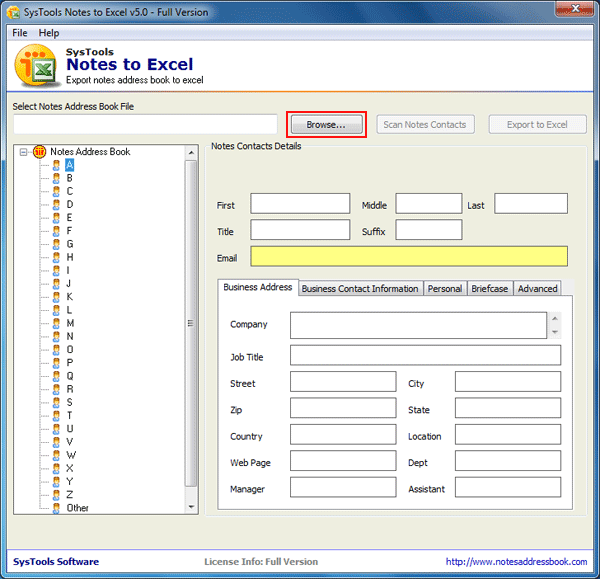
- Choose names.nsf file from the location & click on Open button.
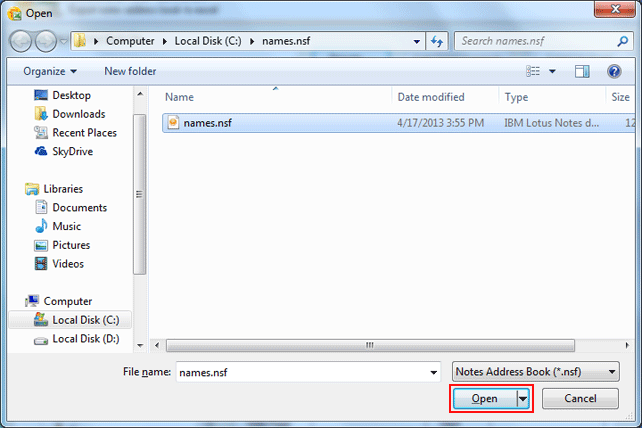
- Here Click on Scan Notes Contacts option to begin scanning of loaded Names.nsf file in the application.
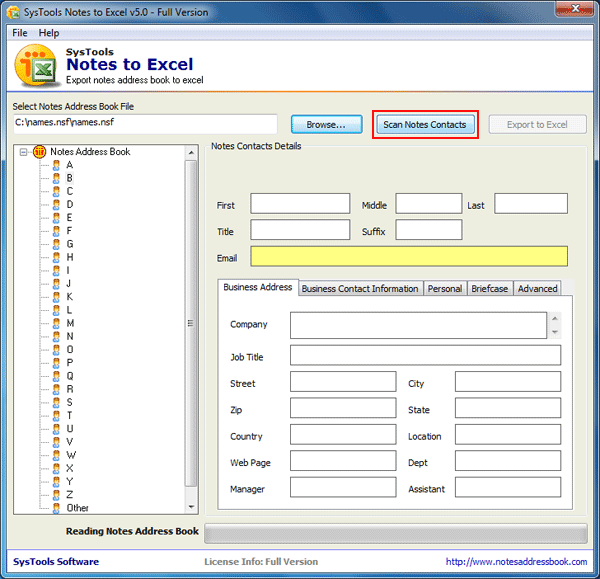
- As scanning of NSF contacts file finished, the tool display a message of Notes Address Book Scan Completed. Click on OK for further steps..
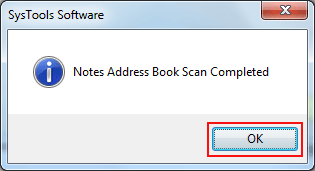
- The tool listed all the contacts found in the file in the left panel. Choose any Contacts to view & click on Export to Excel tab to convert NSF contacts.
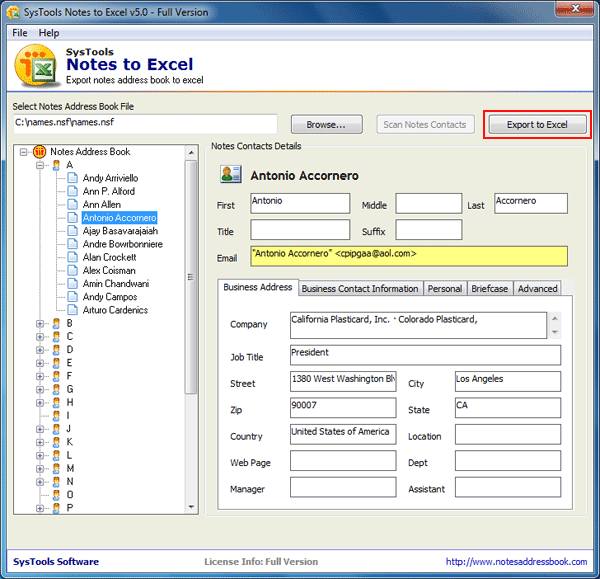
- On clicking Start Conversion option the software begins to Convert Contacts.
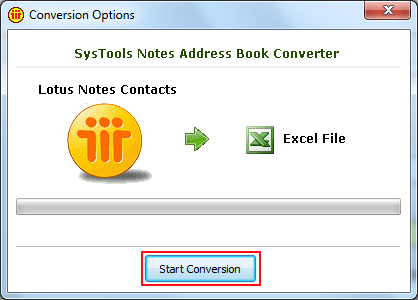
- After converting contacts into XLS format the message is displayed by the Software.
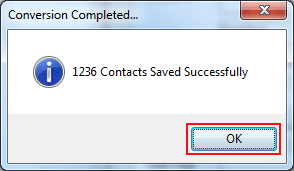
- To view the converted Names.nsf file contacts click on open Exported Excel File